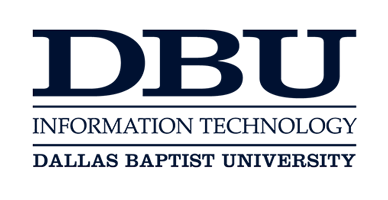Proxy Access
Students can grant parents or authorized users, called a "Proxy", access to view their student information in a secure, online environment.
The Family Education Rights and Privacy Act (FERPA) affords certain rights to students concerning the privacy of, and access to, their education records. Proxy Access is a Self Service feature provided by DBU enabling students to give their parents, family members, or other relationships the student deems appropriate, access to view the student's DBU educational and/or financial records. Proxy account access is exclusively managed by the student. Students have the right at any time to end a proxy’s access to their student information. More information can be found on DBU's FERPA Policy.
Student instructions on how to set up proxy access can be found on the IT Support Portal.
Parents and other designee's can login to self service and gain access to the proxy enabled information of their student by going to selfservice.dbu.edu.
For questions about proxy access please contact the Registrar's office at (214) 333-5334. For technical questions please contact the IT Support Center at (214) 333-5500.
FAQs
A Student may allow an individual to access certain Self-Service pages. They are as follows:
- Student Finance
- Account Activity
- Account Summary
- Financial Aid
- Offer Letter
- Financial Aid Home
- Correspondence Options
- My Awards
- FA Outside Awards
- FA Required Documents
- Satisfactory Academic Progress
- College Financing Plan
- Academics
- Grades
- General
- Notifications
Proxies gain access by being granted permission by the student. Once the necessary steps are completed by the student, the designated proxy will receive two separate emails;
One email indicating the account has been created and sharing the Proxy’s username.
The second email will provide a temporary password that is to be used to accessing Self Service. The proxy will be prompted to change their password immediately upon accessing Self Service.
Parents and other designee's can login to self service and gain access to the proxy enabled information of their student by going to selfservice.dbu.edu.
Yes. By clicking the edit pencil to update the Proxy record, you may change the options or remove the proxy access.
The same account should be used to have proxy access for all students attending DBU.
The student needs to complete a Proxy Access Relationship Update Request. This form will provide the Registrar with updated contact information for the proxy relationship. Once the relationship update request has been processed the student will be notified via DBU email. The student will then need to navigate to the myDBU portal and access the selfservice tile to reset the proxy access.
No. University staff cannot change the permission settings for Proxies. Only the student allowing the proxy access can make changes.
Proxy access will be reset annually at the beginning of each academic year. Students will have to re-establish proxy access each year.
The student is in control of the information that a proxy can view. If the Proxy can no longer see information, the Proxy should contact the student.
The student has modified or removed the access to his or her account. Only the student can change a Proxy’s access. No one at DBU can do so.
With the implementation of Proxy access within Self Service, all previously submitted FERPA release forms are void as of 9/30/22.
Please refer to the make a payment webpage for more information on proxy payments.
Please submit a Proxy Access Relationship Update Request.
Note: You must be logged into your student account to access the form.
Proxy Access is available for any student or prospective student who received access to their DBU account.
Access to grades and GPA can be completed through Proxy Access or through the request of a transcript at the Registrar's Office by the student.