Electronic Check (e-check)
This page will be used to explain how to pay your bill online with an electronic check.
An e-check is an electronic version of a check that directly links to your bank account for payments. Using an e-check allows you to avoid the convenience fee assessed on credit card and debit card payments.
After logging in
1. Please select Touchnet to be authenticated and directed to the TouchNet website. TouchNet is a secure third-party payment service provider.
2. Once your student account is selected, you will be asked to add a payment method. Here, you may select e-check.
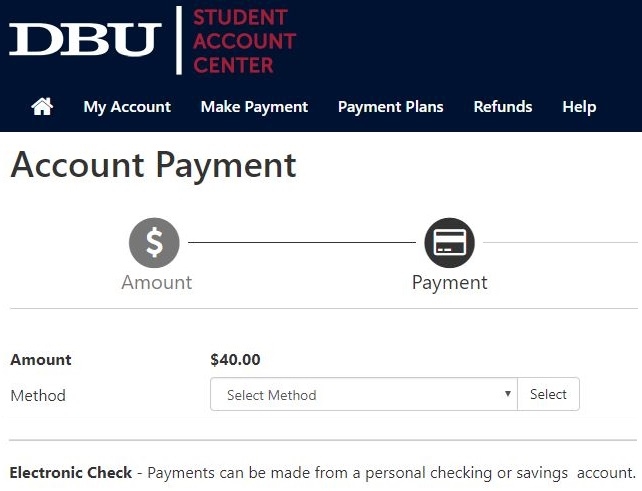
3. What you will need:
- Bank account number
- Routing number
4. The information can be found through your online bank account or on the bottom portion of a check.
Below are examples of where to find this information on three common bank websites:
Bank of America
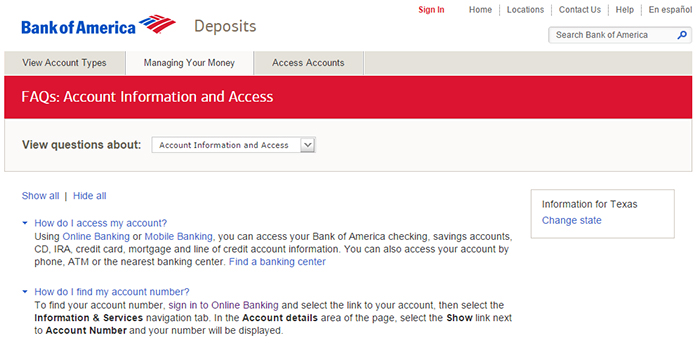
JPMorgan Chase & Co.
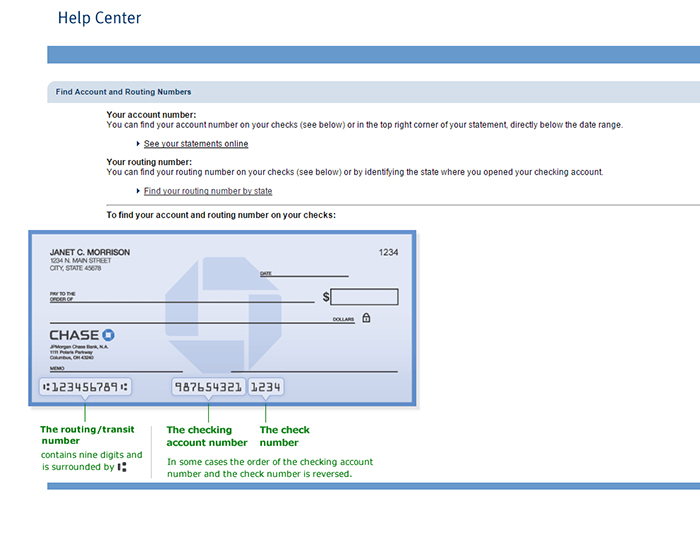
Wells Fargo
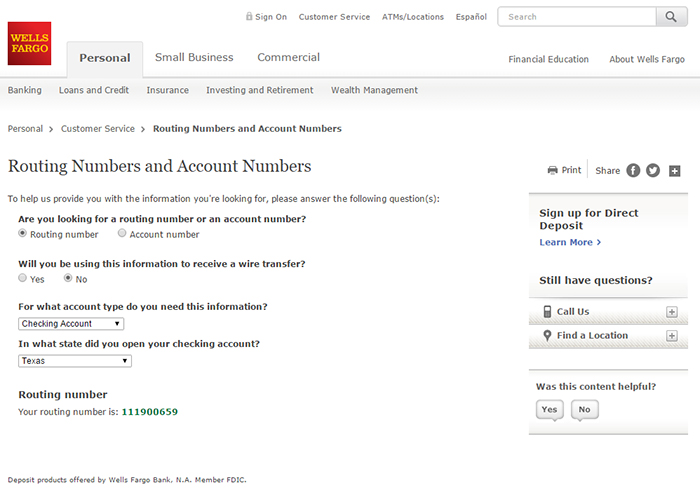
Helpful Information
- Credit Card Convenience Fee FAQ
- The Cashier’s Office is here to help manage your finances. Contact us at (214) 333-5336 or cashier@dbu.edu if you have any questions.
- If a check or an e-check is returned by the bank, the original amount of the payment will be returned, and an additional returned payment fee of $35 will be assessed.
- Returned checks due to insufficient funds will result in the inability to use a check or e-check as a form of payment for a period of 24 months. Additionally, multiple returned payments may result in the permanent restriction of the ability to use a check or e-check as a form of payment.


